John Chislett - Boston Technical Writer / Facilitator
About
My Experience
My Experience
My Experience

From my experience overseas: I've used the cross-cultural experience I have gained (see below), as well as the management and curriculum design experience into my career as an IT Senior Technical Writer and facilitator.
- At Schneider, I am working with engineers, developers and designers on the EcoStruxure Schneider Electric cloud-based platform for application that control products: Producing technical documentation and training manuals. Additionally, maintaining Security Management and SDL policies.
Essential Tools: API | Atlassian Confluence, Jira |Azure Boards Epics and Stories | Azure DevOps | Azure Wiki | Docusaurus Markup | GIT | ITIL | Madcap Flare | Microsoft Excel, Outlook, PowerPoint, SharePoint, Teams, | ServiceNow | SCRUM | Techsmith Snagit | Visio & Word | VS Code | XML DITA | VMWare | VS Code | YAML |
- At Cisco, I authored Robot Switch User Guides and Service Requirement Documents; documented and verified API automation procedures for testing switches; created workflow diagrams, flowcharts and templates I also reviewed designs for Global Data Centers at Cisco and with the stakeholder at the Bank of America for the Cisco Developers.
Essential Tools: CISCO switches | Adobe Acrobat, FrameMaker | API | Confluence, Jira, Kanban |Azure| CITRIX XenApp | Corporate training | DNS | Jira Epics and Stories | GIT | HTTP/HTTP2 | ITIL | Microsoft Project, SharePoint | XML DITA | SCRUM Agile, SAFe |Open API | SOAP | Swagger | TCP/IP | Snagit | VMWare |Visio |
- At Santander, I documented the Technical Standards, Policies Processes and Procedures for the (SOX) Sarbanes Oxley Audits. I identified 1st line of defense risks which I escalated to Internal Audit, Operations and Change Management. I also wrote hardening, vulnerability, and patching user guides, using NIST publications and verifying with the CIOs and CTOs to ensure implementation of our procedures.
Essential Tools: Adobe Acrobat |COBIT |Corporate training | Database/SQL | DNS | HTTP/HTTP2| ITIL | Microsoft Azure, Project, SharePoint | NIST publications | SOX Sarbanes Oxley | XML DITA | ServiceNow | Techsmith Camtasia, Snagit | VMWare | Visio |
- At Fidelity, I worked with the API developers to document updates to the source codes, services, running environments and dependencies of the Edifire APIs.
Essential Tools: Adobe Acrobat, FrameMaker | API |Atlassian Confluence, Jira |CITRIX XenApp | DNS | HTTP/HTTP2| GIT | Microsoft Azure, SharePoint |XML DITA |SCRUM Agile |ServiceNow |Open API | ServiceNow |SOAP | SQL | Swagger | Techsmith Camtasia, Snagit | Visio | YAML |
- At Computershare, I sharpened my Instructional design skills by writing facilitator guides, based on "needs analysis" and delivered onsite training and remote training using virtual environments (Citrix NA) and LMS to track our high volume of learners. I also implemented ServiceNow for Change Management.
Essential Tools: Adobe Acrobat | CITRIX XenApp | AWS |GoToWebinar | Microsoft Azure, Excel, OneNote, Visio, PowerPoint, Project, SharePoint | ServiceNow | Techsmith Camtasia, Snagit | Totara LMS | VMWare |
- At Pegasystems, I not only trained end users on the Sales Force Automation software, I also worked with developers to document changes to the software and manage version control. I then worked with Marketing on the initial rollout of the software.
- At John Mason Institute developing new approaches to delivering CCNA to network engineers. After designing lab books for use in the classroom and using physical routers and switches. I worked with the owner to develop training of the same labs remotely, using the emulator, GNS3. This allowed the school to train more students, without having to take up valuable class space.
My Skillset
My Experience
My Experience

- I'm an accomplished senior technical writer and trainer skilled in course development and delivery, Agile/Scrum sprint capturing and editing; practiced in delivering software, hardware and personal skills training to a broad range of participants.
- I'm recognized as a key contributor and leader, with a high sincerity factor who thrives in collaborative environments.
Behavioral Leadership Assessment
Strengths: relationship building; patient listening; conflict negotiation; persistence
Natural Traits: Patience; empathy; supportive; collaborative; tactful; analytical
TECHNICAL SKILLS
- Adobe - Acrobat, FrameMaker, Photoshop
- Amazon Web Services (AWS)
- API / Open API / REST APIs
- Articulate
- Atlassian - Confluence and Jira Kanban
- Azure
- Blooms Digital Taxonomy
- Change Management
- CITRIX - XenApp
- COBIT
- CSS (Cascading Style Sheets)
- DITA
- DNS
- Docusaurus Markup
- GIT
- HTTP/HTTP2
- ITIL trained
- L1-L3 feedback
- Microsoft -
-Word
- NIST publications
- SCRUM Agile, SAFe
- ServiceNow
- SFA (Sales Force Automation)
- Swagger
- TechSmith - Camtasia, Snagit
- TCP/IP
- Totara - LMS
- Train the Trainer, classroom and virtual classroom training
- VMware
- Visual Studio Code
- Webinars
- Wiki
- XML
Certifications
· CompTIA A+, NET+, Server+
· Certified SCRUM Master
· CISCO CSE (Certified Sales Expert)
· Collaborative Coding with Git The University of Manchester
· System Security Coventry University
· Decentralised Finance - RMIT
· Langevin Certified Instructional Designer/Developer
· Langevin Learning Services Needs Analysis
· Society for Technical Communication
· Technical Report Writing – The University of Sheffield
· FinTech Innovation - Nottingham Business School
My Experience in Asia
I used the experience I gained in Asia: Developing Courses, Technical Writing, and, Managing others
I first moved to Taiwan as a high school student (at the Taipei American School), where I attended school, played soccer and interacted with the great people of Taiwan.
Years later, I came to work with Foxconn (鴻海精密工業股份有限公司) first in Sunnyvale CA. and later back in Taiwan.
After my tenure with Foxconn, I continued living in Asia, both in Taiwan (first in Taipei and then later in Taichung) and also in Thailand (first in Phuket, next in Bangkok and then finally in Bang Bon). Here are some of the highlights of my time there:
- As a Teacher and Instructional Designer where we tailored the curriculum to the needs of each department at at the Le Meridian Hotel in Phuket, Thailand
- As an English program director (at ALE) in Taipei and then in Taichung, Taiwan, I managed 30 facilitators and office staff. I oversaw the curriculum design and coached the facilitators
- On the board of the Taichung American Chamber of Commerce, I worked with local and American business leaders, to understand and facilitate their needs
- As a business English program director (at WES) in Taichung, I worked with businesses assisting and instructing them in their Technical Writing. Also tailoring their curriculum based on departmental requirements to their unique needs and managed the facilitators and office staff in delivering to these needs
- As a Teacher and Instructional Designer (at Assumption College) in Bangkok, I wrote and facilitated English classes
- As a Science teacher (at Sarasas private school) in Bang Bon, I wrote, designed and implemented the curriculum, including the 3rd Grade Science book

Taichung Confucius Temple
My areas of expertise
Documentation Hierarchy
SOX Sarbanes Oxley Audit Control
SOX Sarbanes Oxley Audit Control

https://www.linkedin.com/pulse/documentation-building-information-security-program-john-chislett/
Documentation for Building an Information Security Program Your documentation should be layered into 4 categories for Audits and Security:
1) Policy - Policies are formal statements produced and supported by senior management.
2) Standard - Standards are rules that give formal policies support and direction.
3) Process – Processes are overviews of Procedures for management to understand the steps for the purpose of monitoring/controlling and governance purposes
4) Procedure - Procedures are detailed step-by-step instructions to end users
5) User Guides (or Guidelines) - A 5th category should also be added, that being a User Guide. This is a more detailed version of the procedure, that can be changed edited by end-users and sent to management without approval and will assist in future versions of the above documentation.
Policy
Policies are formal statements produced and supported by senior management. They can be organization-wide, issue-specific, or system-specific. Your organization’s policies should reflect your objectives for your information security program—protecting information, risk management, and infrastructure security. Your policies should be like a building foundation; built to last and resistant to change or erosion.
· Driven by business objectives and convey the amount of risk senior management is willing to accept.
· Easily accessible and understood by the intended reader.
· Created with the intent to be in place for several years and regularly reviewed with approved changes made as needed.
Standard
Standards are mandatory courses of action or rules that give formal policies support and direction. One of the more difficult parts of writing standards for an information security program is getting a company-wide consensus on what standards need to be in place. This can be a time-consuming process but is vital to the success of your information security program.
· Used to indicate expected user behavior. For example, a consistent company email signature.
· Might specify what hardware and software solutions are available and supported.
· Compulsory and must be enforced to be effective (this also applies to policies).
Process
Processes are a series of related tasks or methods that together turn inputs into outputs. They are typically intended for management and/or people who need to understand how a Procedure works, who is involved in making it work how it is monitored. The Process document should be approved, before the Procedure document. This ensures that the Controls, Monitoring, Governance and Risk have been identified and mitigated, by those that are responsible, before the Procedures are developed.
Procedure
Procedures are detailed step-by-step instructions to achieve a given goal or mandate. They are typically intended for internal departments and should adhere to strict change control processes. Procedures can be developed as you go. If this is the route your organization chooses to take, it’s necessary to have comprehensive and consistent documentation of the procedures that you are developing.
· Often act as the “cookbook” for staff to consult to accomplish a repeatable process.
· Detailed enough and yet not too difficult that only a small group (or a single person) will understand.
· Installing operating systems, performing a system backup, granting access rights to a system, and setting up new user accounts are all examples of procedures.
User Guides
User Guides (or Guidelines) are recommendations to users when specific standards do not apply. User Guides are designed to streamline certain processes according to what the best practices are. User Guides, by nature, should be open to interpretation and do not need to be followed to the letter.
· Are more general vs. specific rules.
· Provide flexibility for unforeseen circumstances.
· Should NOT be confused with formal policy statements.
As you can see, there is a difference between policies, standards, processes, procedures, and user guides. Each has their place and fills a specific need.
SOX Sarbanes Oxley Audit Control
SOX Sarbanes Oxley Audit Control
SOX Sarbanes Oxley Audit Control
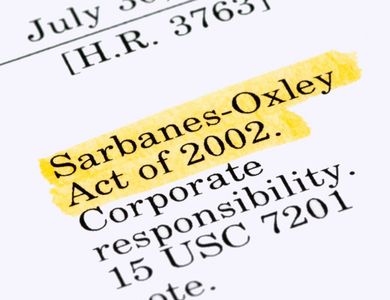
https://www.linkedin.com/pulse/sox-sarbanes-oxley-audit-control-john-chislett/
Having to maintain your daily operations while also meeting the stringent requirements of a SOX audit can be very stressful.
A review of a company's internal controls is often the largest component of a SOX compliance audit. Internal controls include all IT assets, including any computers, network hardware, and other electronic equipment that financial data passes through. A SOX IT audit will look at the following internal control items:
- IT security: Ensure that proper controls are in place to prevent data breaches and the tools to remediate incidents should they occur. Services and equipment that will monitor and protect your financial database.
- Access controls: This refers to both the physical and electronic controls that prevent unauthorized users from viewing sensitive financial information. This includes keeping servers and data centers in secure locations, implementing effective password controls, patching and hardening measures.
- Data backup: Maintain backup systems to protect sensitive data. Data centers containing backed-up data, including those stored off-site or by a third-party are also subject to the same SOX compliance requirements as those hosted on-site.
- Change management: This involves the IT department's process for adding new users and computers, updating and installing new software, and making any changes to databases and data infrastructure components. Records of what has changed, in addition to when it was changed and who changed it, need to be kept.
To document how you are implementing the internal controls you need to have:
A Monitoring and Control Section:
- A Monitoring section describes how the Process/Procedure is being tracked and what triggering mechanisms are in place to notify the responsible person or entity who overviews/owns this process
- A Control section specifies who is responsible for the integration into the company system. They identify whether a review is necessary and how to proceed with revisions if required
Governance and Risk section:
- Who or what entity is responsible for the Process and/or Procedure and what Risks have been identified and how they are to be mitigated.
- This is layered by who takes on the initial overview and then who owns the Process and/or Procedure.
The Process or Procedure steps
The Step/Action of the Process/Procedure which can be verified in the subsequent Process Flow
Your documentation should be layered into 4 categories for audit:
1) Policy - Policies are formal statements produced and supported by senior management.
2) Standard - Standards are rules that give formal policies support and direction.
3) Process – Processes are overviews of Procedures for management to understand the steps for the purpose of monitoring/controlling and governance purposes
4) Procedure - Procedures are detailed step-by-step instructions to end users
A 5th category should also be added, that being a User Guide. This is a more detailed version of the procedure, that can be changed edited by end-users and sent to management without approval and will assist in future versions of the above documentation.
Having worked with each of the IT Operations Departments within Santander Bank during 3 major audits and then successfully passing all of those SOX audits, I can help unsure that your documentation is up to SOX standards and that your stakeholders and SMEs know what controls they are responsible for and that these are documented properly.
See the requirements in the link below:
Procedural Details
API documentation

Among all the phases of the API life-cycle, documentation is something that developers have paid little attention to when launching code. In fact, it’s much easier to implement code, than is it to write good documentation.
However, because of its direct impact on adoption and usage no one will use it if they don’t know how to. Documentation is the foundation for good developer experience.
In addition to driving increased awareness and adoption for your API, good documentation also decreases the amount of time spent on-boarding new users. Poorly written or no documentation means frustrated users that are taking up your teams valuable time to understand how your API works.
If you give users the ability to try out the API before using it with detailed documentation , you’ll save your team countless hours responding to support emails and calls.
Finally, documentation leads to good product maintenance. It helps your internal teams know the details of your resources, methods, and their associated requests and responses, making maintenance and updates quicker.
Great documentation not only enables consumer satisfaction, but also promotes adoption of your APIs. Let me show you how to automate the documentation process and incorporate it into your Scrum cycles to provide consistent output for your internal teams and end users.
What Is a Learning Management System?

https://www.linkedin.com/pulse/what-learning-management-system-john-chislett/
A learning management system, (LMS) is a software/portal designed to create, distribute, and manage the delivery of educational content. As an educator you can enroll your student’s in programs and then incorporate the material you are going to have them learn.
For example, any eLearning’s that are going to be presented during this time can be linked to each of the student’s portals, as well as the scores they receive on completing it. Other grades and attendance can be added in by the educator and a dashboard with the ongoing tally let’s everyone know how a student is progressing and also can give the faculty feedback on the material from the participants, to help improve the learning experience.
An LMS operates inside of a web-browser, behind a secure sign-on process. This gives all students and instructors easy access to courses on-the-go, while administrators and leaders can monitor student progress and make improvements.
LMS’s are used by a wide range of organizations, including higher education institutions and corporations. The primary use of a learning management system is for gathering, organizing, sharing and analysis of an organization's knowledge in terms of resources, documents and people skills.
The most important aspect of the LMS system is to free the facilitator up by automating many of their administrative tasks so that they can design and deliver material. This means that education is in the forefront of your educators’ mind.
Instructional Design - Facilitating
Instructional Design

Having created more than 500 Facilitator Guides, Tutorials and Quick Reference Guides (QRG) over the last 25 years, I have a very broad understanding of how to produce a wide range of instructional material to suit the needs of many types of audiences.
My first step in the process is to perform a Needs Analysis that assesses what the Scope of the document should be:
- Does this need to be taught in a classroom?
- Is this something that could be taught in an eLearning?
- Would a QRG be sufficient?
Then there are other factors that need to be assessed before you can document
- Who is the audience?
- What are the tools needed to deliver the learning?
- Is the class going to be remote?
All of these factors and more need to be considered before you can successfully write the document(s) for your training.
Facilitating

I started my teaching/facilitating in Taiwan. I received my TEFL certificate from ELSI and subsequently taught there for 3 years. Since then:
- I taught hospitality English at Le Meridian in Phuket, Thailand
- I was the instructional designer/director of services for a large English social club (ALE) in Taichung, Taiwan, which had over 12,000 members and over 30 teachers working for me
- I was the instructional designer/director of a business English company (WES) based in Taipei, Taiwan overseeing 60 customer locations and over 20 teachers
- I've taught Math and then Science for 2 private schools in Thailand (Assumption College and Sarasas Witaed)
- I taught CCNA to Network Engineers in Nashua, NH at John Mason Institute
- I taught Sales Force Automation to end users at Pegasystems in Cambridge, MA
- I taught proprietary software, in class and virtually, to internal staff at Computershare, at multiple locations internationally and domestically.
This website uses cookies.
We use cookies to analyze website traffic and optimize your website experience. By accepting our use of cookies, your data will be aggregated with all other user data.